Moodle Office365 & redirect issues?
Having issue with your Moodle, specifically no longer being able to get to the manual login page when using either of these URL’s
https://yourMoodle/?noredirect=1
or
https://yourMoodle/login/index.php?noredirect=1
Do check that this is switched on
https://yourMoodle/admin/search.php?query=forceredirect
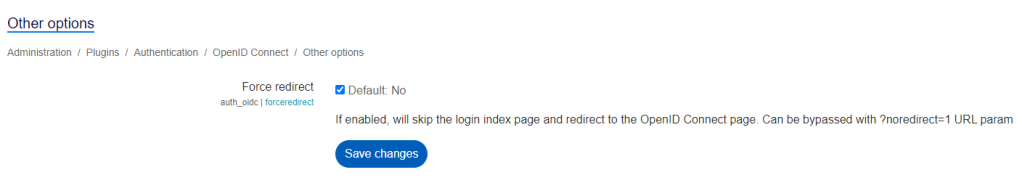
If you have lost access to your frontend in is in mdl_config_plugins
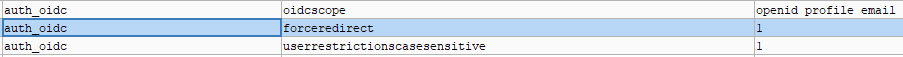
Check whether you Office365 plugins page is all verified, click the ![]() button, if yours is not in a state with green ticks as the below screenshot.
button, if yours is not in a state with green ticks as the below screenshot.
https://yourMoodle/admin/settings.php?section=local_o365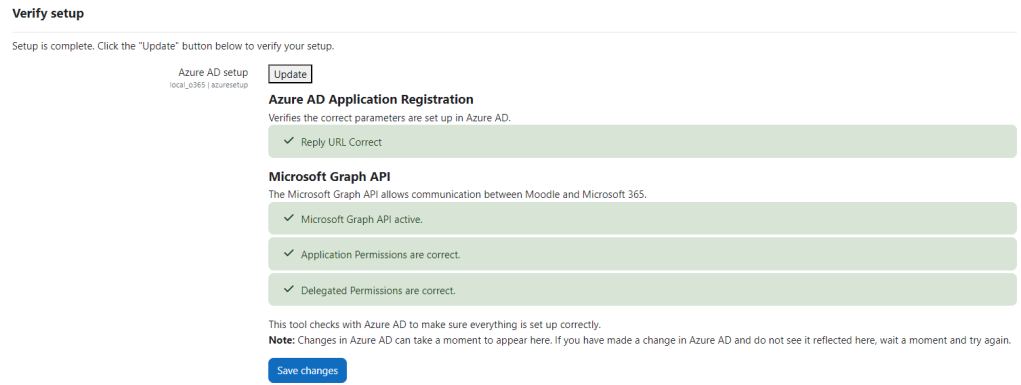
Reason this is needed is taken from the manual below – Why this might Undo at any stage in the future is currently unknown, if you figure this out, let us know in the comments.
Verify Setup
- This tool verifies that Azure has been correctly set up. Click the “Update” button to check setup.
- If the tool reports any missing permissions, return to Azure and ensure that all required permissions have been added to your configured application for Moodle.