Notepad++ Wrap numbers for ease of use in a SQL query
In my new role I seems to have lines and lines of numbers from scheduled tasks logs and the like, which I then have to action quickly back into SQL queries. So I thought I write down how I do that.. for two reason.
- You might stumble across it
- I may forget how to do it 😁
Launch Notepad ++
Press CTRL + H to bring up Replace
Find what:
^(.+)$
Replace with:
‘\1’,
Select Regular expression
Replace All
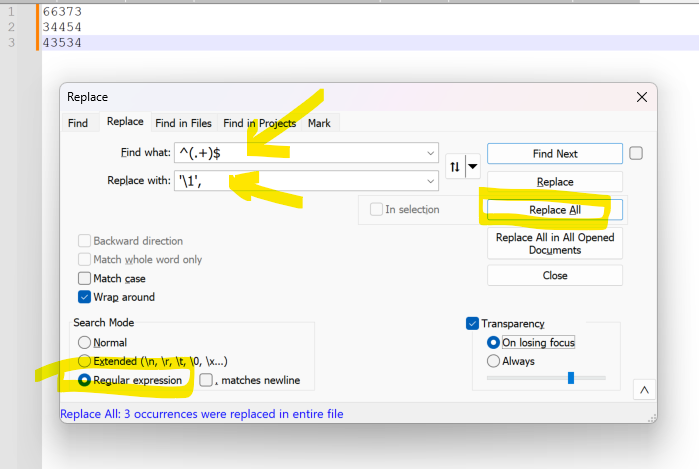
This coverts the above list of numbers into the following format
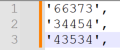
This way you can now wrap that in brackets and query it.